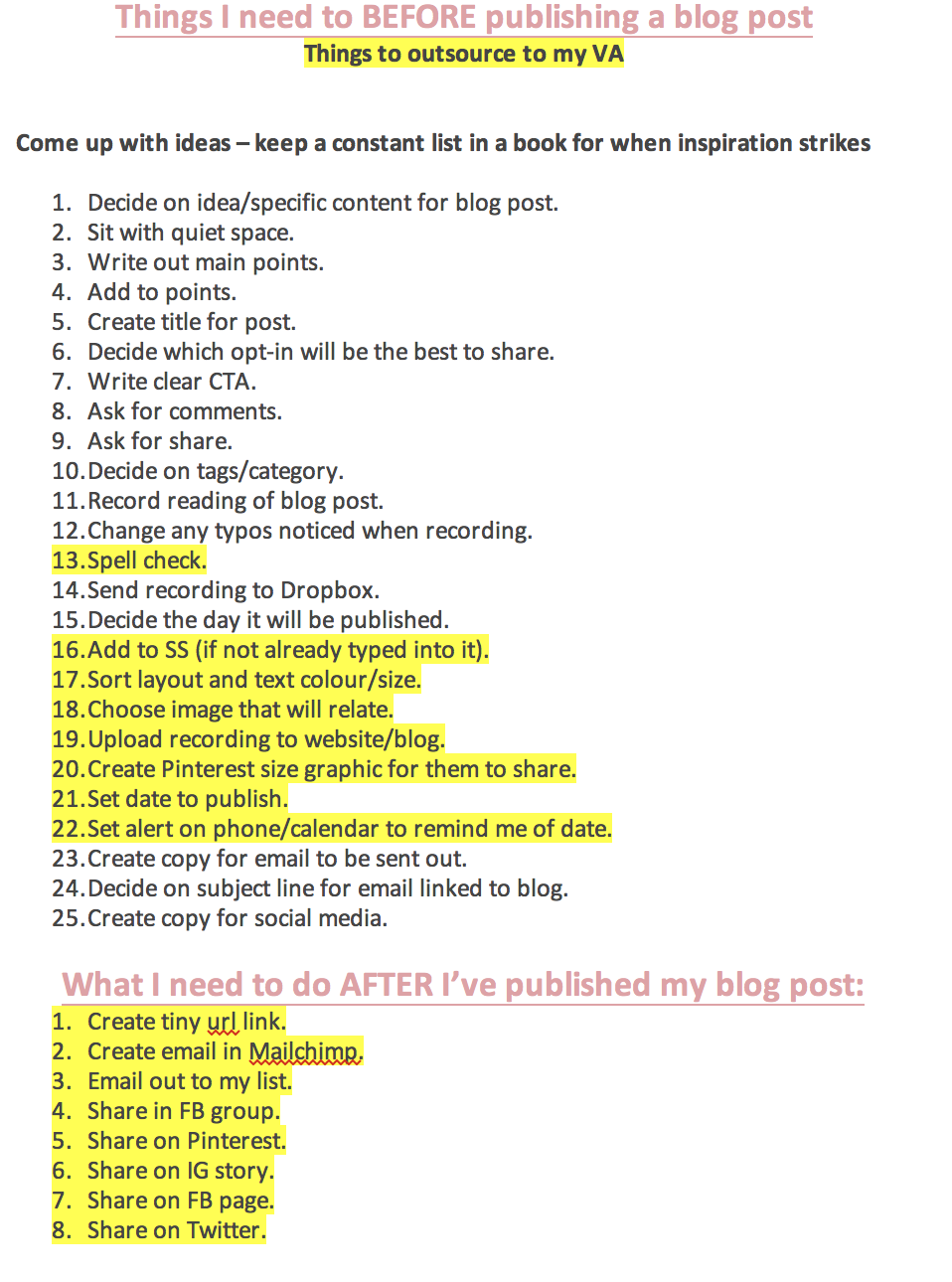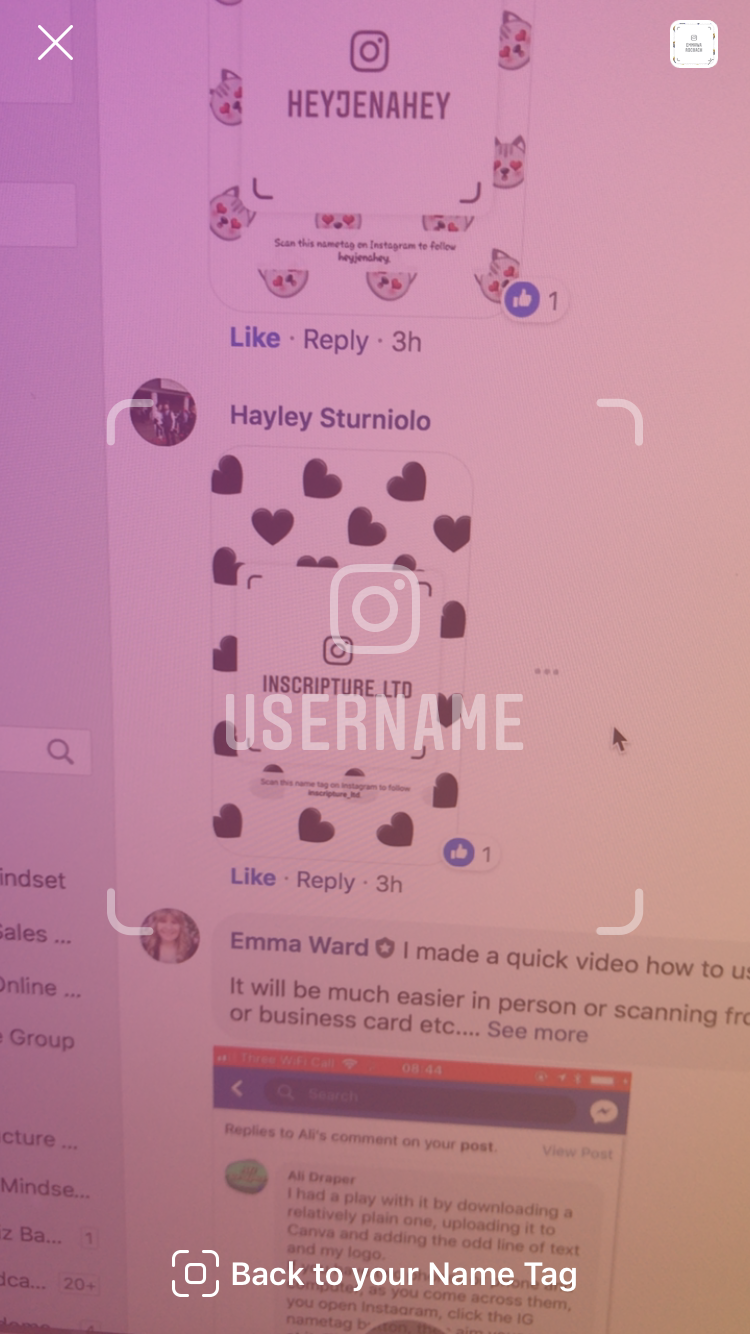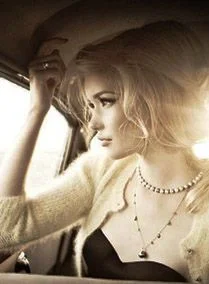If you’re a Personal Stylist, Image Consultant, Colour Consultant, or Personal Shopper, you’ll know how amazing it is to transform a client’s wardrobe, boost their confidence, and create a look they love.
But here’s the tricky bit: just being brilliant at styling doesn’t automatically mean paying clients will start lining up at your door. Too many stylists struggle to book clients consistently, even when they’re excellent at what they do.
The good news? You don’t have to spend months guessing what works. Here are 5 proven strategies you can start using today to attract clients, book paying sessions, and grow your styling business.
1. Get Crystal Clear on Your Ideal Client
Before you can attract the right clients, you need to know exactly who your ideal client is. The clearer you are, the easier it is to craft marketing, social media posts, and services that truly appeal to them — no more guessing or hoping the right people find you.
Ask yourself questions like:
Who do I absolutely love working with?
What style challenges or wardrobe frustrations do they face?
What transformation do they want to see after working with me?
How do they spend their time online and offline? Which social media platforms, blogs or communities do they follow?
What kind of lifestyle do they lead — busy professional, parent, entrepreneur?
What motivates them to invest in a stylist — convenience, confidence, image, or career goals?
What fears or doubts might stop them from booking with me, and how can I help overcome them?
The more specific you can be, the easier it is to create content, offers, and messaging that actually speaks to your ideal client — turning browsers into paying clients and helping you build a business that feels effortless and aligned with your passion.
2. Show Your Work and Build Trust Online
One of the easiest ways to get clients is to show off your skills online. Many stylists underestimate the power of this.
Share before-and-after wardrobe transformations
Post styling tips or short tutorials
Create quick reels or videos showing your process
And don’t forget a little call-to-action in each post, something like:
“Fancy a wardrobe refresh? Click here to see how I help clients just like you.”
Showing your expertise online builds trust, authority and curiosity — and makes it far easier for potential clients to reach out.
3. Network Where Your Ideal Clients Are
Social media is brilliant, but real-world connections still matter.
Think about:
Partnering with local boutiques or fashion stores
Running mini styling workshops or taster sessions
Joining local women’s groups, professional networks or events
Every person you meet could be a client — or recommend you to their friends. Building these connections consistently brings a steady stream of paying clients. This is exactly how I got my very first PAID styling clients!
4. Offer Small, Actionable Services That Lead to Bigger Transformations
Not every client is ready to book a full wardrobe overhaul or multi-session styling package straight away. Start with a clear first step, like:
A one-hour colour consultation
Seasonal wardrobe refresh
Quick styling sessions for a special occasion
Here’s the clever bit: map out your ideal client journey. Think about the path you want clients to take from their first session to their ultimate transformation.
When your services are structured this way:
Clients can see the next step clearly, so they’re more likely to book follow-ups
You increase repeat business naturally
Clients get the full transformation they’re looking for
This method makes your services approachable for new clients while creating a step-by-step journey that builds trust, delivers results, and grows your business.
5. Use Proven Strategies to Attract Clients Without Guesswork
Even with all the tips above, most stylists struggle because they don’t have a complete roadmap of client-attraction strategies.
That’s exactly why I created my 37 Ways to Get Paying Clients as a Personal Stylist masterclass.
In this 75-minute masterclass, you’ll discover every practical method you can start using straight away to:
Attract more clients for colour analysis, wardrobe consultations, personal shopping, and styling sessions
Grow your business without complicated funnels or expensive ads
Build confidence in marketing and promoting your services authentically
You can start with just one strategy and see results, or work through multiple methods to build unstoppable momentum in your business.
Start Booking Paying Clients Today
You’ve trained, practiced and honed your styling skills — now it’s time to start seeing the results of all that hard work.
Whether you’re a new stylist or an experienced image consultant, taking consistent, practical action is what brings results.
If you’re ready to stop guessing and start booking paying clients, check out my 37 Ways to Get Paying Clients as a Personal Stylist masterclass.